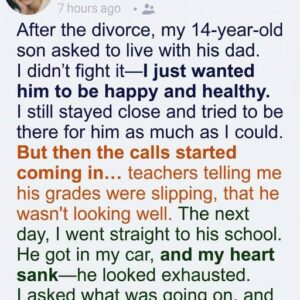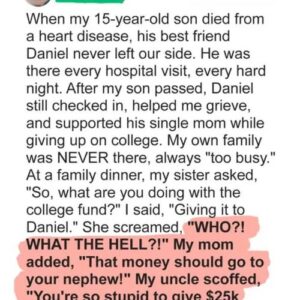In a world where smartphones have become an essential part of daily life, safeguarding these devices is more important than ever. The National Security Agency (NSA) recently issued advice that might seem surprisingly simple: turn off your phone once a week. While this may sound like an easy fix, it’s rooted in cybersecurity principles that can help protect your personal data from a wide range of threats. Let’s dive into why this advice matters and how it contributes to your phone’s security.

The Power of a Simple Reboot
Rebooting your phone is often associated with fixing minor glitches or speeding up performance, but it’s much more than that. According to the NSA, rebooting your phone regularly can help disrupt malware and clear out temporary files where harmful code may reside. In an age where cyberattacks are growing in sophistication, this small action can serve as a preventative measure.
Why It Works:
Malicious software, often designed to run in the background, relies on continuous activity to compromise your phone. When you turn your device off and on, you interrupt this activity, cutting off malware from its ability to operate. This can neutralize ongoing threats, especially those that you may not even realize are present.
Disrupting Malicious Code: How It Helps
One major reason the NSA advocates for this weekly reboot is because of a particular type of cyberattack known as a “zero-click exploit.” These attacks don’t require any interaction from the user—malware can install itself simply by targeting a vulnerability in your device’s software. By restarting your phone, you can halt these hidden processes and minimize the risk.
Clearing Temporary Files:
Temporary files are often where malicious software hides. When you reboot, these files are wiped clean, making it harder for attackers to maintain access to your device. While rebooting isn’t a foolproof solution to every cybersecurity threat, it’s a strong first line of defense.
Enhancing Performance and Longevity
While security is a key reason to reboot your phone, there’s an added benefit: improving your phone’s performance. Over time, background apps, cached data, and system bugs can slow down your phone, reducing its efficiency. A reboot resets all of this, allowing your phone to run more smoothly.
Improved Battery Life:
By clearing out processes that drain resources, rebooting can also contribute to better battery life. This is particularly important for those who use multiple apps throughout the day or for those with older devices that may struggle with performance.
Complementing Reboots with Security Best Practices
Turning off your phone once a week is just one part of a broader cybersecurity strategy. The NSA also recommends several other practices to keep your device secure:
Update Your Software Regularly: Security patches are released to fix vulnerabilities. Make sure your phone’s operating system and apps are up-to-date.
Avoid Public Wi-Fi Networks: These networks are notorious for being easy targets for hackers. If you must use public Wi-Fi, consider using a Virtual Private Network (VPN) to add an extra layer of protection.
Be Cautious with Links and Attachments: Malware is often delivered through phishing emails or malicious attachments. Always verify the source before clicking on a link or downloading a file.
Public Networks and App Risks: What to Avoid
One of the most significant risks to your phone’s security comes from connecting to public networks. When you use public Wi-Fi, you open the door to potential hackers who can intercept your data. The NSA strongly advises staying off these networks whenever possible.
Using a VPN:
If you need to connect to public Wi-Fi, using a VPN can help encrypt your data, making it harder for cybercriminals to access. Additionally, turning off Bluetooth and location services when they’re not in use reduces the chances of unauthorized access.
Only Download Apps from Trusted Sources:
The NSA also recommends only downloading apps from trusted sources like official app stores. Malicious apps can infect your phone with malware, leading to data breaches or compromised information. Stick to apps with good reputations and steer clear of unknown developers.
Cybersecurity in the Age of Mobile Devices
With the increasing use of mobile devices for everything from online shopping to banking, securing your phone has never been more critical. Cybercriminals are constantly developing new ways to infiltrate personal devices, making regular security measures like rebooting a vital part of modern digital hygiene.
The Importance of Layered Security:
Rebooting your phone is one piece of the puzzle. Combined with updated software, cautious browsing, and VPN usage, you can create a more secure environment for your personal data. The NSA’s guidance emphasizes that while no method is 100% foolproof, a layered approach can significantly reduce your risk of cyber threats.
Preventing Data Theft with Simple Habits
One of the key takeaways from the NSA’s recommendation is that simple actions can have a significant impact. By adopting regular rebooting, you make it harder for malware to function, reduce the likelihood of data theft, and improve your phone’s overall security.
A Habit Worth Adopting:
Like brushing your teeth or locking your doors, rebooting your phone once a week can become a small habit with big benefits. It takes just a few seconds but offers protection that could save you from larger issues down the road.
Conclusion: A Small Step for Greater Security
The NSA’s advice to turn off your phone once a week may seem trivial, but it’s a valuable practice in an age where cybersecurity threats are constantly evolving. Rebooting your phone disrupts potential malware, clears temporary files, and contributes to better device performance. By combining this with other security practices—like keeping your software updated, avoiding public networks, and being cautious with app downloads—you can better protect your personal data.
In a world where our phones hold so much of our private information, taking these simple steps is a small price to pay for peace of mind. So, the next time you reboot your phone, remember that you’re doing more than just refreshing your device—you’re enhancing its security.